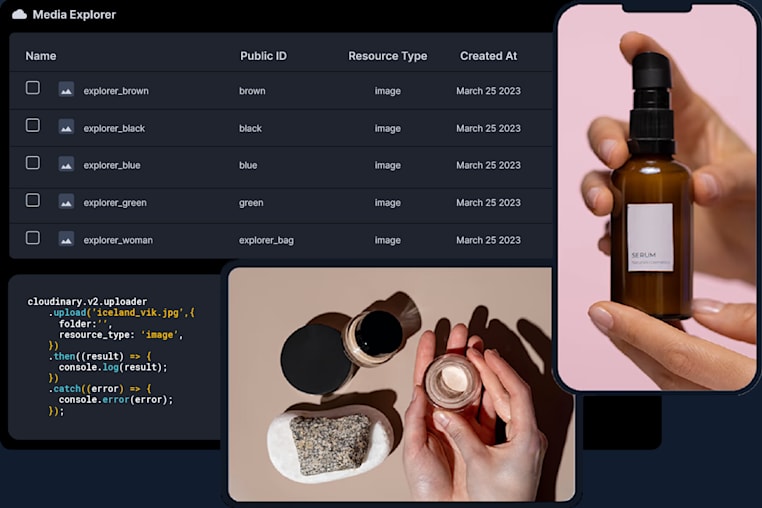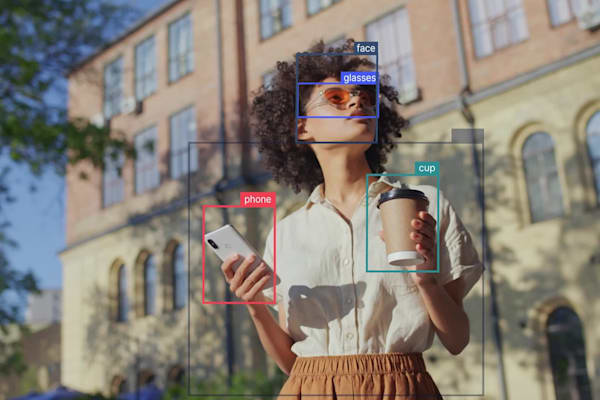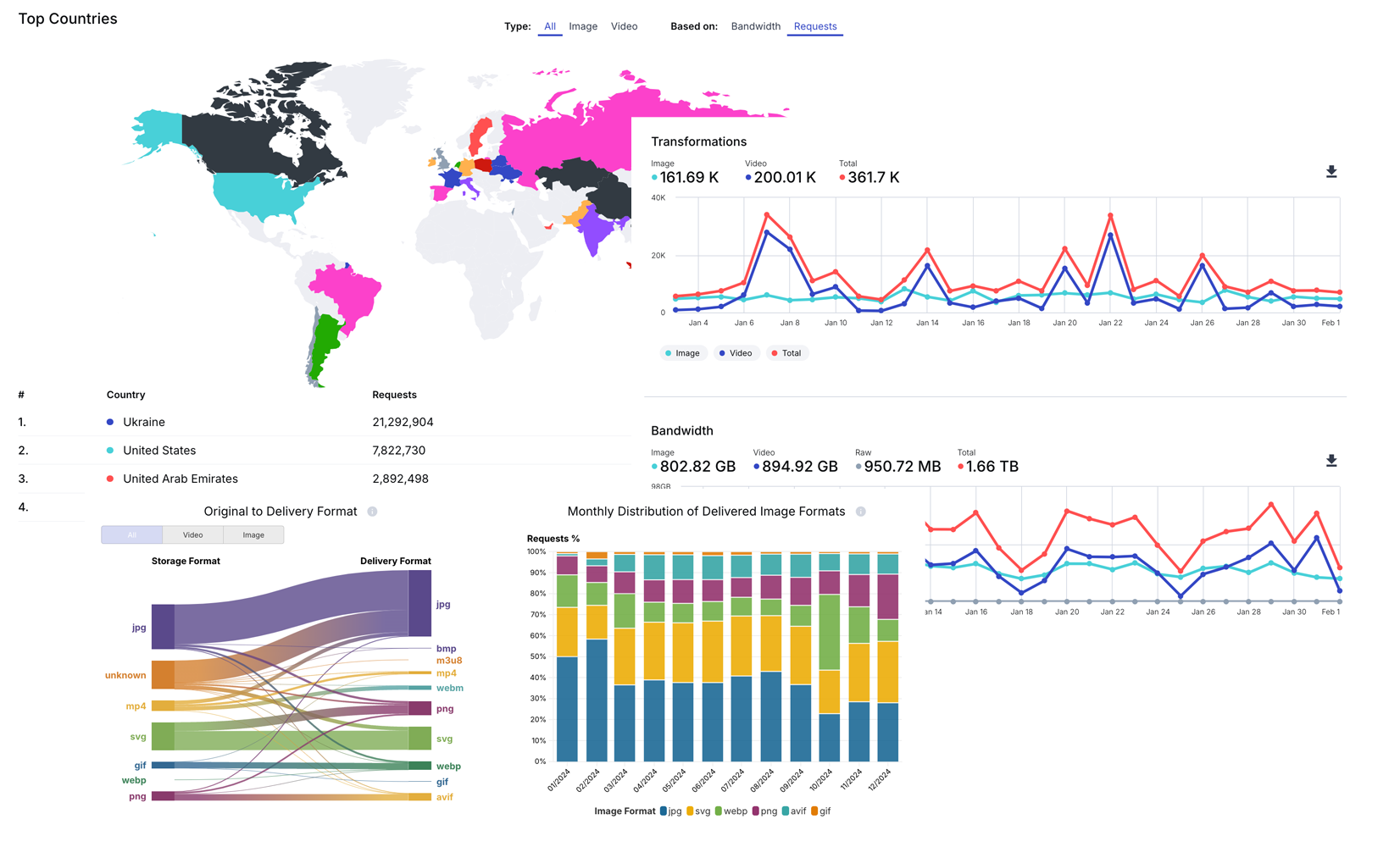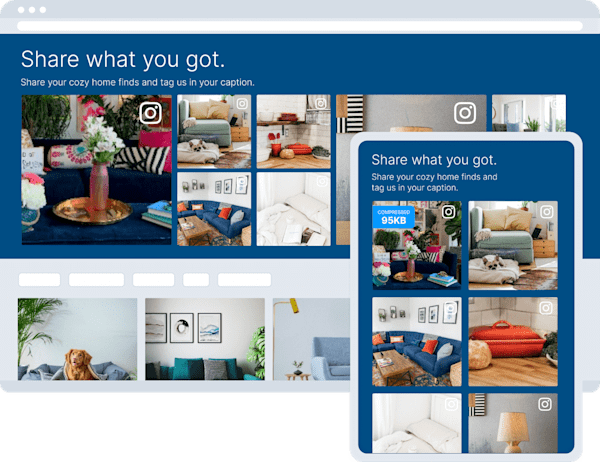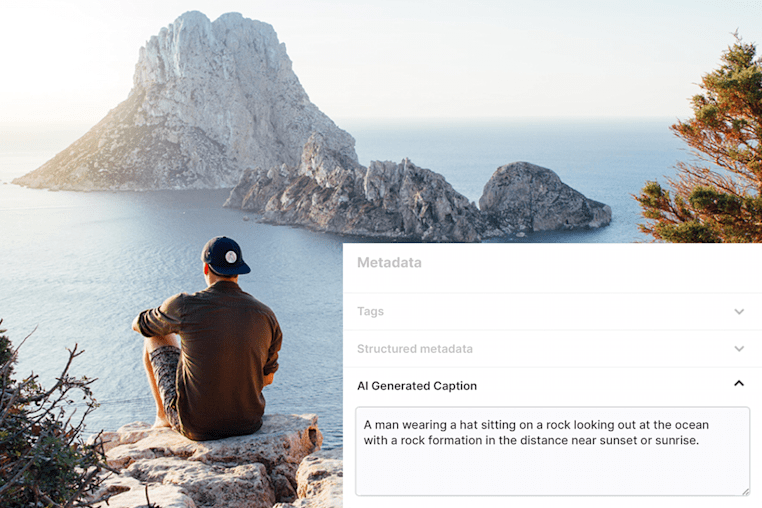Guides
Last updated: Apr-23-2025
Cloudinary offers a range of guides that describe available features and present common use cases, including detailed code examples in all supported programming languages.
Product feature guides
Platform feature guides
Use-case guides
Add-on guides
✖️